You are here
Lesson Introduction - Strategies to Add and Subtract within 20

Introduction to the Toolkit Lesson
Classroom
Setting: Group of Students
Non-classroom
Setting: One-on-One
Before the Lesson
- This lesson offers a Readiness Check! activity to complete so that the facilitator can observe the current strategies of the students.
During the Lesson
- Having options for how this toolkit is presented allows the facilitator to choose the option that is best for the level of readers, independent learners, and paper: pencil work that their students are equipped for. Co-learning using the slide presentation is a great adaptation. If the group as a whole is more ready for independent or partner work, printing the lessons for guided completion may be better.
- Always engage young learners in discussion, reasoning, hands-on learning, and ways to show you what they know!
After the Lesson
- The Post-Lesson Knowledge Check should be completed individually to check for mastery of the skill. Reminder: we are checking math skill knowledge, not reading or comprehension of sentences so support students as needed.
Before the Lesson
- Have the student try their best to complete the Readiness Check! activity independently. The facilitator can observe the current strategies of the student.
During the Lesson
- Working individually and at a slower pace in this setting is an important option. A large amount of practice opportunities are offered for practice, modeling, and interaction with manipulatives. These lessons can be taken slowly, with guidance and as much hands-on engagement as the student wants.
After the Lesson
- The Post-Lesson Knowledge Check should be completed individually to check for mastery of the skills but can be read aloud or supported by the facilitator as needed.
Visit the Resource Bank to learn more about Grouping Students.
Each individual student will need:
- Addition & Subtraction Presentation Slides (projected or copied for students to view for guided practice.)
- Readiness Check!
- Warm-Up: What’s My Number?
- Addition Sets: Problems & Answers
- Subtraction Sets: Problems & Answers
- Post-Lesson Knowledge Check
- Counting Tens-Frame
- Addition Sets Progress Check
- Subtraction Sets Progress Check
- Big Ideas Poster
Other Materials needed:
- Pencil
- Whiteboard Or Paper
- Whiteboard Marker Or Pencil
- Computer(s) (if projecting slideshow or accessing online material)
- Projector (If Available)
- Printer (If Printing Materials)
- Hands-On Manipulatives For Modeling: counters (may be blocks, beads, beans, paper, clay balls, connecting cubes, two color counters)
A Note About Timing
This toolkit has several components and activities. The activities in this toolkit can be divided up over several days and can be completed at any time. There is a suggestion for breaks throughout the toolkit. However, you know your student(s) best and know the amount of time you have to help them. Feel free to take a break after every activity or chunk activities together in the amount of time you have. Timings are approximate and will depend on the needs of the student.
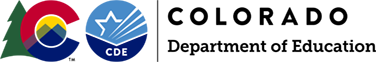
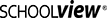



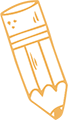

Connect With Us





