You are here
LAM Resources - Setting up
Prepare to Add Users to the System
Districts/BOCES have access to CDE’s identity management system (IDM) to maintain user records specifically for the COPMS. Please make sure all records reflect current employees prior to submitting users.
- If there are charter schools wanting to use this system within your district, please contact CDE. They may require an alternate setup process.
- LAMs will need to gather the following information for each of the users they would like to have access the system:
- Educator Identification Number (EDID) – each district/BOCES will need to obtain an EDID for each user utilizing EDIS. Please allow time to gather these as it can take some time for new employees.
- First Name, Last Name
- District/BOCES code (four digit)
- Work Email – this will also be their username for the system
- CDE School Code (four digit)
- Role – The COPMS has 15 different roles in the system, each offering different levels of access. Please review the role guidance document (forthcoming) to determine the appropriate role. Each organization in the system will need to have someone assigned as the Superintendent/Executive Director or Designee.
- Decide the best method for inputting users. This can be done either by template (one-week turnaround time) or users should be added manually (will be added to the system the next day). See the information below to determine which method makes the most sense for your district/BOCES.
Using the Template to Add Users
To begin using the system, each district needs to create an Excel file with all users they anticipate entering the system. Districts may either use a user upload template (forthcoming) or submit one with the equivalent information as an export from their HR system. Districts may submit templates through October. Once a template is submitted, it will take one week to process before users can enter the system.
- Add all information to the user upload template (forthcoming)
- Once your file template is complete, please email copms@cde.state.co.us (do not send the file via email). A secure file transfer process to submit the file will be initiated.
- Once users have been added, CDE can send out emails or district/BOCES may opt to send out emails.
Adding Users Manually using CDE IdM
For information on managing accounts in IdM, please refer to the LAM Quick Guide (forthcoming). Please note: the users will not be reflected in the system until after the nightly upload or if the user logs in immediately. For the 19-20 year, LAMs may begin adding users manually as early as June 10. Due to the annual transition process, the first day to begin the 19-20 year may be as early as July 22, depending on district decisions.
For more information on LAMs and their roles, please visit the CDE Identity Management webpage.
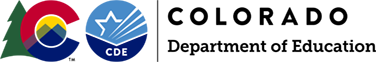
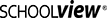

Connect With Us





